The configuration page for a bizhub 600 includes information like current network settings, printer settings, firmware version, and installed options. (It does not include the page count -- to see the page count, follow the instructions here.) To print the configuration page:- Press the Utility/Counter button.- On the touch screen, select User Setting.- Select Printer Setting.- Select Print Reports.- Select Configuration Page.- Select the paper tray to print from (if prompted).- Press the Start butt...
Tuesday, April 30, 2013
Friday, April 26, 2013
HP LaserJet 3050 configuration page
To print a configuration page from a LaserJet 3050:- Press Menu- Press the right arrow until you see "Reports"- Press OK- Press the right arrow until you see "Config. Report"- Press...
Saturday, April 13, 2013
HP LaserJet P4014
I operate a small business from my home, and managing work and a household together is pretty tough therefore I wanted all devices and machines possible that would make my life easier. The HP LaserJet P4014 has been a true companion ever since I bought it. It has totally changed my perception about printers since I have started using it. Previously I thought using a printer would be time consuming and require patience while I sat around waiting for prints to come out. However the HP LaserJet P4014 has given me a totally different experience.Using...
Konica 1212
The Konica 1212 is for office use only due to its size and it is the machine that is replacing the very popular Konica 1290RE copier. I purchased this for a new business and it proved to be the best, giving me high quality results and it is very cost effective. It has the speed to copy about 12 copies per minute which gives an average of up to 7,500 copies per month. This amount is a lot as compared to other machines so this is the reason why it is perfect to use for professional and business purposes. The Konica 1212 comes in a compact desktop...
Brother MFC 5890CN config page
The config page on a Brother MFC-5890CN (called the "user settings list") contains a lot of information. Its three pages long, and in those three pages youll find page counts, fax settings, serial number, copy settings, and network information. To print the user settings list:- Press the Menu button- Press the down arrow button until "Print Reports" is highlighted as the active choice- Press the OK button- Press the down arrow until "User Settings" is highlighted- Press OK- Press either the black or color Start but...
Friday, April 12, 2013
Canon imageCLASS MF8180C
We have had the Canon imageCLASS MF8180C since it came out a while back. We have always had Canon products, they are easy to use and value for money.The MF8180C was a cost-saving exercise that paid off quite well. Its a printer, copier, fax and scanner all in one and ideal for our little office. We dont use the scanner much, but the fax comes in handy once in a while. Its a Super G3 so whizzes through transmissions like a knife through butter. It send a whole sheet in a couple of seconds and will keep going as long as you want. It also has...
Ricoh MP 6002 MP 7502 MP 9002 page count
To view the total page count for a Ricoh MP 6002, 7502, or 9002:- Press the User Tools/Counter button- On the screen, select Coun...
HP LaserJet 4200 4250 4300 4350 configuration page
To print a configuration page from a LaserJet 4200, LaserJet 4250, LaserJet 4300, or LaserJet 4350 printer:- Press the down arrow to scroll through the menu until "INFORMATION" is the active choice.- Press the Select button (the green button with the check mark).- Scroll down to "PRINT CONFIGURATION".- Press Sele...
Ricoh MP C6501 MP C7501 configuration page
To print a configuration page from a Ricoh C6501 or C7501 with printing capability:- Press the User Tools/Counter button- Select Printer Features on the touch screen- Select Configuration P...
Thursday, April 11, 2013
Konica Minolta Di3510
Our office has used Konica copiers for as long as I have worked here. The latest was the Konica Minolta Di3510, which we are still using now. The first thing to say about it is that is hasn’t broken down once since we got it. The contractor must be laughing as we’re paying for a maintenance contract but haven’t had to use it yet.The black and grey coloring adds a nice accent to our office. The colors just make it look more businesslike and technical even though it isn’t. The Di3510 can do almost everything, printing, copying and scanning....
Xerox WorkCentre 5745 configuration page
The configuration page from a Xerox WorkCentre 5745 (called the system configuration report) copier is two pages long (one page double-sided) with a lot of information. It includes network setup information (such as TCP/IP, HTTP, and SMTP settings), paper tray settings, security settings, and much more. To print the configuration page:- Press the Machine Status button.- On the screen, select the Print Reports icon.- Information about the system configuration report will be displayed; select Print Repo...
Brother DCP 1000
The Brother DCP-1000 is another multifunction device from the technical wizards at Brother. It is a monochrome printer, copier and scanner all in one and performs all functions with ease. It’s features are designed to be attractive to the small office or workgroup and it is priced to reflect that.Out of the box, the DCP-1000 is a breeze to install and configure. It can be attached by a USB or parallel port and includes drivers for both Windows and Mac. Toner can be added quickly with the drum and both are quite cheap considering.The printer...
Canon Copier ImageClass MF5770
The Canon ImageClass MF5770 is a step up from the MF5750 in that it offers networking capability as well as monochrome laser multifunctionality. The MF5770 is also aimed firmly at business. This is certainly a business class workgroup machine, and would do well in a small to medium office that weren’t heavy users. It offers a lot and has enough features to keep the most demanding office satisfied.Out of the box, the device can be configured and functioning in minutes. The configuration process is simple and straightforward, and went without...
Wednesday, April 10, 2013
Ricoh Aficio SP C420DN config page
The configuration page for an SP C420DN printer gives you a lot of information about the printer, including total page count, network settings, and paper tray settings. To print the config page:- Press the Menu button- Scroll down to "List/Test Print"- Press the OK button- Scroll down to "Config. Page"- Press the OK but...
Xerox WorkCentre XD 125F
The Xerox WorkCentre XD-125F is a fabulous printer and copier machine. It offers great quality of work with tremendous speed to cut down costs and save time. It offers 8 pages per minute to print black and white pages as well as color prints. The black horizontal resolution is high with 600 dpi while the black vertical resolution is also the same. It has a laser printer technology and the printer type is multifunctional. It offers great paper handling with maximum sheet capacity of 250 sheets and maximum media size of 8.5in x 14in and 8.25in x...
Konica Minolta DiALTA CF2002
The Konica Minolta DiALTA CF2002 is ideal for business environments and office use. It is the ultimate solution to receive high speed color communications and has all-in-one features such as copying, printing and scanning capabilities. This is the reason why it would be perfect to use for business purposes. Today more and more, businesses add color to their business documents in order to show professionalism and creativity at the same time. Customers will have the ability to create business documents in various colors or in black and white when...
Tuesday, April 9, 2013
Sharp AL 1631 Laser Copier

OVERVIEW: While many offices have laser printers that tend to double as copiers, their smaller toners causes an increase in replacing consumables and may exceed the recommended duty cycle. Yet many forgo buying a copier because they think only the large floor models are available. The Sharp AL-1631 is a desktop copier able to handle copy jobs...
Toshiba e Studio 162 Monochromatic 3 in 1

OVERVIEW: For light office or personal use, the Toshiba e-Studio 162 is a compact desktop 3-in-1 that can provide monochrome printing, copying, and color scanning right out the box. Options like a 30-page automatic document feeder, Ethernet card and facsimile functions allows the e-Studio 162 to grow into a full-function network all-in-1. PROS: The...
Sharp AR M207 All In One Full Duplex Copier

OVERVIEW: The Sharp AR-M207 offers the copying, scanning, and printing features of up to tabloid-size. With the choice of options available, this Sharp can become a heavy-duty 4-in-1 copier. PROS: The copier is a little large to put on a desk but will feel right at home on any credenza, and the second paper tray brings it at a height comfortable for...
Monday, April 8, 2013
Samsung SCX 4725FN 4 in 1 Multifunction Network Laser Printer

OVERVIEW: Now days, most of the “all-in-one” printers in stores today don’t have “all” the features of the older generation ones. As printers have gotten smaller and sending scanned documents via e-mail has become acceptable for many businesses, the fax feature has been eliminated. However, there are still times when you run across a client...
HP LASERJET 1200 USER MANUAL eBook

Printer HP LASERJET 1200 basics : Quick access to more information, Printer configuration, Walkaround, Printer control panel, Media paths, Printer connections, Printer software, Printer information page, Printer media considerations...Printing tasks : Manual feed, Canceling a print job, Understanding print quality settings, Optimizing print quality...
The Sharp AL 1642CS Duplex All In One

OVERVIEW: With twice the paper capacity of other AL-1600’s, the Sharp AL-1642CS also produces 2-sided copies and printouts.PROS: At 51 pounds, the all-in-one copier has a footprint 20.4” x 19.4”. The copier is a little large to put on a desk but will feel right at home on any credenza. The AL-1642CS uses a stationary 8½” x 14” platen for scanning...
Sunday, April 7, 2013
Xerox Phaser 6130 Color Laser Printer

OVERVIEW: Like its brother the 6125, the Xerox Phaser 6130 comes with everything for right-out-of-the-box color printing, plus expandable memory and PostScript3. PROS: Weighing in at 46 pounds and a height of 15”, the boxlike Phaser 6130’s has a true 15.5” x 17.5” footprint. Sitting on a normal office table, the 6130 sits at about elbow height. In...
Sharp AL 2030 Laser 2 in 1 Copier Printer

OVERVIEW: The Sharp AL-2030 comes with a new design, a new look, and faster copying.PROS:At 45 pounds, the 2-in-1 (can’t really call it an “all-in-one” since it does not also have a scanner) has a footprint 25.4” x 17.5”. The copier is a little large to put on a desk but will feel right at home on any credenza.The AL-2030 uses a stationary 8½” x 14”...
How to Clean the Circuit Board
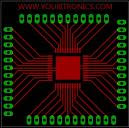
Step 1Unplug the electrical power to the printer.Step 2Remove the printer cable that connects the computer to the printer.Step 3Remove the black and color cartridges from the printer.Step 4Carefully wipe the cartridges circuit board with clean, dry, soft lint-free cloth or eraser.● Warning 1Do not touch the circuit board with your hands. The natural...
Brother MFC 9840CDW

The Brother MFC-9840CDW is a color multifunction color laser printer, copier, fax and scanner and is a great device for the money. It offers a lot of versatility and has enough features to keep even the most demanding users satisfied.Out of the box, the device can be configured and working in no time. The configuration process is simple and straightforward,...
Saturday, April 6, 2013
Sharp AL 1641CS

OVERVIEW: The first all-in-one of Sharp’s AL-1600 series, the Sharp AL-1641CS offers computer printing and scanning, as well as the original copier features found in their AL-1631.PROS:The 53 pound all-in-one copier has a footprint 20.4” x 19.4”. The copier is a little large to put on a desk but will feel right at home on any credenza.The AL-1641CS...
Samsung ML 1740 Laser Printer

OVERVIEW: For those on a budget looking for a reliable monochrome laser printer, the Samsung ML-1740 offers no-frills, while producing sharp text printouts.PROS: When laser printers first came on the market, their sharp, smudge-proof ink made them the envy of anybody with a monochrome inkjet or thermal printer. However, their prices put them...
The Sharp FO DC535 Business Fax System

OVERVIEW: A desktop facsimile system, the Sharp FO-DC535 handles high-volume, high-distribution faxing and basic copying. Optional network attachments expand its functions to include e-mail, scanning, and printing.PROS:The top of this desktop machine contains the DC535’s full-house control panel. The prominent LCD display tilts from 10° to 65°,...
An Affordable Personal Color Laser Printer The Samsung CLP 315

OVERVIEW: Not too long ago, color laser printers were too expensive for even most people to justify buying one. Now that the technology has matured, prices have dropped to the point where a color laser is an affordable investment. Samsung offers for the personal user, the multi-pass CLP-315 color printer.PROS: At 15.2” x 12.3”, the 23-pound CLP-315...
Friday, April 5, 2013
Waste ink Counter Reset For Canon Printer

Canon GENERIC "S" SERIES RESET CODE(1) Turn off the printer.(2) Press and hold the RESUME button, then press and hold the POWER button.(3) Release the RESUME button, Next press and release the RESUME button two(2) more times in succession. Note: you are still holding the POWER button). The printers carriage will "reset" or move momentarily....
Looking for a Great Printer Consider the Dell 3110cn

Dell is a name well known in the computer market. It was no surprise when the company began diversifying into peripherals and consumables to support its mainstream offerings.The Dell 3110cn is a big black box of a printer that hints at the power within. It is a color laser printer that can service 60,000 copies per month, so it aimed squarely...
Lexmark E250dn
The Lexmark E250dn is a compact monochrome laser printer that looks quite small but packs a quality punch.There is a 250 sheet paper drawer, which is upgradeable to 800 with an additional 550 sheet drawer and a single slot feeder for different media. Prints are then output to a 150 sheet output slot on the top. The construction feels solid and seems built to last. Some manufacturers have a tendency to save money on paper trays or drawers, providing thin plastic affairs that don’t last long at all. No such problem with the Lexmark, or any Lexmark...
Samsung ML 2510 Laser Printer

OVERVIEW: In that traditional American sprit of entrepreneurship, more and more people today are setting up their own small businesses: be it in a leased office, in the garage, or in a spare bedroom. And with every small business, there is a need to keep expenses down while you’re starting up. The Samsung ML-2510 offers speedy, sharp printouts,...
Thursday, April 4, 2013
Brother MFC 7420 Reset Drum Count
Open front cover.Press Options.Replace Drum 1. Yes 2. NoTo confirm you are installing a new drum, press 1.When the LCD shows (Accepted), close the front cov...
Samsung ML 1430 Monochrome Laser Printer

OVERVIEW: How many of you have bought a personal printer because of it’s small size and footprint only to discover that in order to use it the printer needs at least 10 more inches just because of the horizontal paper tray or output bin? Let’s face it: the length of the paper used in printers ultimately determines the space a printer occupies....
Subscribe to:
Posts (Atom)


